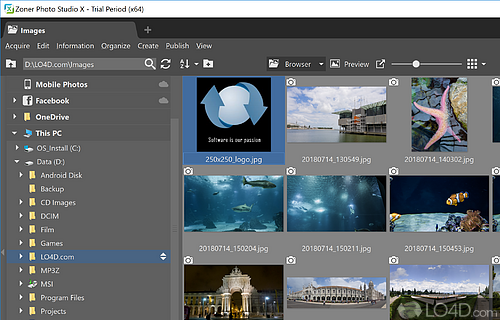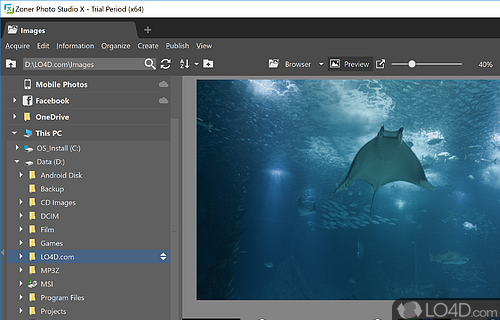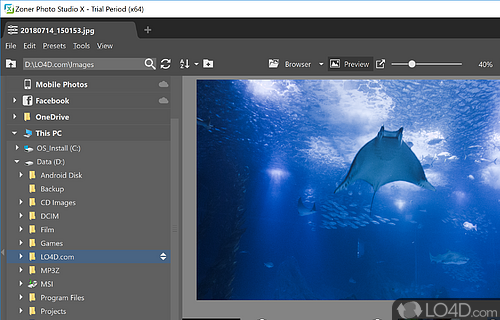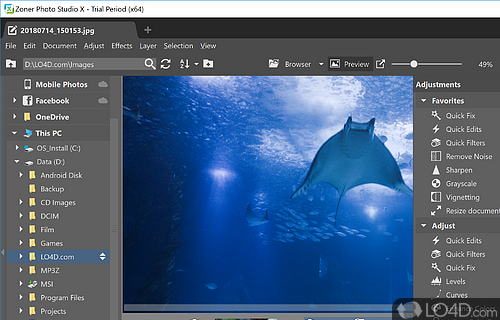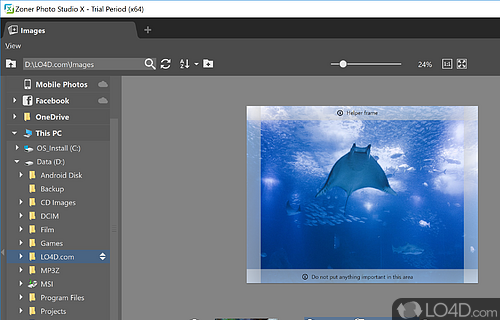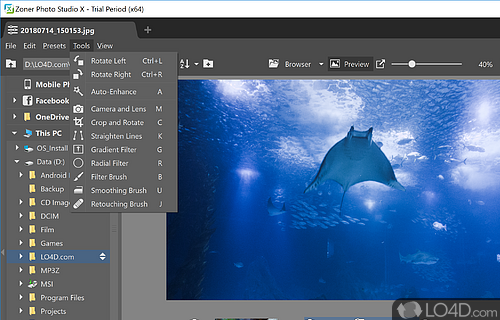Featured-packed graphics manipulation, editing and developing software with advanced tools, importing, exporting and general photo manager and viewer.
When the number of images in your photo catalog grows, then so does the requirement to organize them properly. That's where something like Zoner Photo Studio X comes in.
With this well-rounded and professional suite, you're provided with a number of tools to organize, view, edit and add GPS data to your images in a convenient way.
The overall layout of Zoner Photo Studio X is rather well-thought-out and allows you to browse your images within their directory structure quickly and easily, with a Histogram displayed in the default Manager view; a row of images to browse and a few different preview options to boot.
Advanced photo editing options
For editing images, you can quickly switch to the Develop Panel and make the required adjustments to your images with all of the tools you'd find in expensive raw processing tools such as Exposure, Contract, Lights, Shadows, White Point, Color Temperature, Tint, etc.
Zoner can also apply a variety of different photo filters with a couple of clicks with certain adjustments ranging from Warm Colors, Black and White, Sepia, etc. As expected, you may also adjust various color levels as well as fine tuning tools like Noise Reduction and Sharpening.
Advanced editing options with visual aids like HDR, RGB adjustments, lens correction and tone curve are all standard and provide competent tools for perfecting those digital images either freshly downloaded from your camera's SD card or already in your collection.
In the style of Adobe Photoshop, Zoner also works with layers which can be used to pile other types of graphics on top of the image with a standard list of different blending options as well as a transparency slider. This feature can be found in the Edit Panel. Other adjustments found here include quick edits, vignetting, sharpen and blur, "quick fix" and many more editing tools and filters.
Keeping digital photos organized
Speaking of collections, with Zoner Photo Studio X, you can organize images into different catalogues and apply color-coding to them in order to sort them in your own way. Map locations are supported and the ability to add star ratings to images is also a way to keep things well organized.
For printing pictures, the program has some layout tools which can be found under the Create Panel where you're able to create split layouts with a variety of different framing options with different types of paper or material to print on whether it's plain photo paper or on a canvas. It directs to an online printing service if you're interested in that.
In conclusion
All in all, Zoner Photo Studio X is a useful application for developing, editing and viewing a collection or multiple collections of digital photos and it works as an alternative to more expensive programs like Adobe Lightroom.
Features of Zoner Photo Studio X
- Advanced Editing Tools: Provides a wide range of powerful editing tools, including layers, curves and masks.
- Batch Processing: Makes it easy to quickly process multiple images at once.
- Easy to Use: Designed to be intuitive and easy to use, even for beginners.
- HDR Merge: HDR merge tool for creating stunning HDR images.
- Organize and Manage Photos: Includes a variety of tools for organizing and managing photos, including tags, albums and ratings.
- RAW Processing: Makes it easy to work with RAW images from DSLR cameras.
- Sharing: Easy to share photos online and with friends.
Compatibility and License
This download is licensed as shareware for the Windows operating system from graphics editors and can be used as a free trial until the trial period ends (after an unspecified number of days). The Zoner Photo Studio X 19.2509.2.666 demo is available to all software users as a free download with potential restrictions and is not necessarily the full version of this software.
What version of Windows can Zoner Photo Studio X run on?
Zoner Photo Studio X can be used on a computer running Windows 11 or Windows 10. Previous versions of the OS shouldn't be a problem with Windows 8 and Windows 7 having been tested. It comes in both 32-bit and 64-bit downloads.
Filed under: